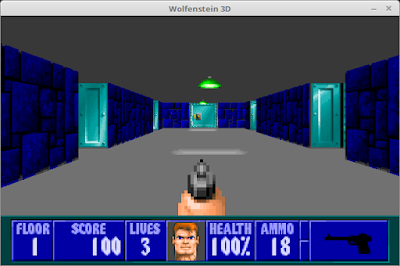A couple of classics that can be played natively thanks to wolf4sdl, a port to SDL from the original source code.
All this began after a talk with a good friend who asked me if there was any way to make these classic games in Linux , how I am a curious person, I started researching the network and the result is this manual.
STEP 1
The first thing is to install the engine, in ubuntu 16.04 it is in our repositories, that's why we are going to open the terminal .
$ sudo apt-get install wolf4sdl
Wolf4SDL will search the game data directly on this folder.
/ usr / share / games / wolf3d
As it does not exist, we are going to create it and then copy the game data.
$ sudo mkdir -p / usr / share / games / wolf3d
STEP 2
Wolfenstein 3D : We will need to copy all the files with WL6 extension .
Spear of Destiny : You just have to copy the .SOD, SD1, SD2 and SD3 files .
(If you only have the .SOD extensions, they will only be copied)
It is important that all the files along with their extensions are in lowercase, you can use Pyrename , a file renamer that will help you to put all the files in lowercase without many problems.
Download
Wolfenstein_3D_data.7z
Wolfenstein_3D_data.7z
For this manual I leave you the necessary files to easily copy them.
We are going to copy the Wolfenstein 3D data .
$ sudo cp wolf3d / * / usr / share / games / wolf3d
Now we copy the Spear of Destiny data.
$ sudo cp spear / * / usr / share / games / wolf3d
Explanation for novices:
sudo = command that will give us temporary superuser permissions.
cp = command to copy files.
spear / o wolf3d / = the folder where our game data is.
* = this symbol indicates that it will copy any file that exists within the aforementioned folders.
/ usr / share / games / wolf3d = is the destination folder where the game data will be copied.
sudo = command that will give us temporary superuser permissions.
cp = command to copy files.
spear / o wolf3d / = the folder where our game data is.
* = this symbol indicates that it will copy any file that exists within the aforementioned folders.
/ usr / share / games / wolf3d = is the destination folder where the game data will be copied.
STEP 3
It's all done now you just have to launch the game from the terminal depending on which you want to play.
Wolfenstein 3D :
$ wolf4sdl
Spear of destiny :
$ wolf4sdl-sod
If we want to launch them in window mode we will do it like this:
Wolfenstein 3D window mode:
$ wolf4sdl --windowed
Spear of destiny window mode:
$ wolf4sdl-sod --windowed
If we need to know some extra commands we can consult the manual from the terminal:
$ man wolf4sdl
With this little more I can add, it is only to enjoy this jewel that made us spend so many good times 20 years ago.